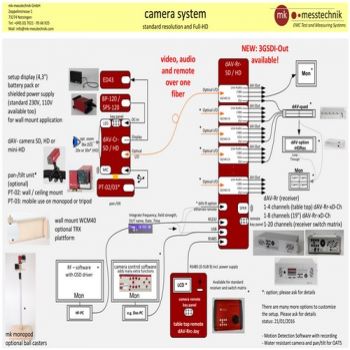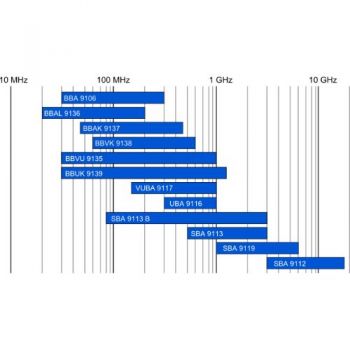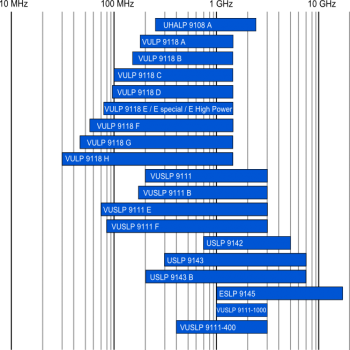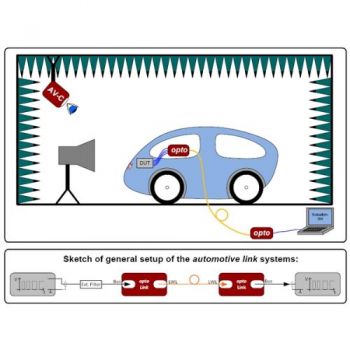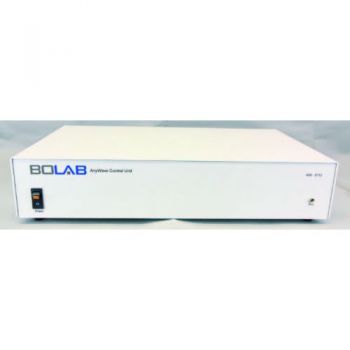Mk-Messtechnik FAQ
FAQ
Please make sure first whether one of the following conditions are fulfilled if you receive any kind of unexpected output signal of a transmitter system:
- The transmitter and the receiver are connected to one (or more) optical cables and are turned on. The receiver has to be turned on first.
- A valid input signal is present.
General questions
- The device turns off with low battery after some time although a charger is connected to it
Type U
- Constant DC-voltage at the output of the receiver (mostly 6V or 15V)
- Charge-LED at the transmitter flashes once when you turn it on, then stays off
- Charge-LED at the receiver is flashing steadily
- Charge-LED is turned on continuously (receiver and transmitter)
- The device cannot be turned off
- The device cannot be turned on
- Output signal is disturbed
- Input at the transmitter has low voltage (1 M? is the normal state)
- A short circuit appears when the second measuring line is connected
optoLVDS
dAV-Series
- No transmission
- The picture of the camera is too dark
- "Bad picture" as a result of the contrast being too high (e.g. LEDs and displays in complete darkness)
- Line-In-Signal is disturbed
- Acoustic feedback (mainly dAV-TRX)
- Picture perturbance of the camera depending on the audio-signal
- Picture perturbance in case of high external field strengths
- Camera cannot focus on close objects
- Picture perturbances
- Frayed borders in the picture in case of high contrast
- Bad picture quality
AVR-Multichannelrecorder
- The picture on my monitor is blurred
- The software only shows black and white pictures
- The recorded video data is of low quality
- The recorded video jerks during playback
BV-Series
- Control-LEDs do not shine (+/-10V)
- Coding-LED does not shine
General questions
-
The device turns off with low battery after some time although a charger is connected to it
The operation of the devices with connected charger is not allowed and occurs on one's own risk. As a precaution, chargers turn off after some time even when the batteries are not fully recharged yet. After that they do no re-start.
Type U -
Constant DC-voltage at the output of the receiver (mostly 6V or 15V)
- The DC-voltage is present at the input as well - e.g. in case of errors in the circuit connected there (short circuit to the supply voltage, etc.)
- The receiver does not compute any input data because:
- the optical input at the receiver is defective
- the optical cable is not connected or defective
- the transmitter is not turned on or defective
Solution:
- Check the optical cable and the transmitter
- Check the voltage at the input of the transmitter
- Apply signal known as test (sinus with +/-5V, 1KHz) and check this signal at the output
- Try with other receivers if possible (the receiving of data can be checked with all kinds of the receiver of the TypeUX/x, the flashing ceases when data is received, in this case, the correct signal may not be present at the output)
-
Charge-LED at the transmitter flashes once when you turn it on, then stays off
This is a normal procedure which serves the controlling of the battery monitoring
-
Charge-LED at the receiver is flashing steadily
The receiver does not receive any data because:
- the optical input is defective
- the optical cable is not connected or defective
- the transmitter is not turned on or defective
- the receiver was turned on after the transmitter
Solution:
- Check the optical cable and the transmitter
- Keep the order of turning on the devices in mind (first receiver, then transmitter)
- see also "Constant DC voltage at the output of the receiver (mostly 6V or 15V)"
-
The batteries are low and should be charged. The transmission device may not fulfill all requirements of accuracy and bandwidth, but is functioning in general until it turns off automatically when the batteries are low.
-
The device cannot be turned off
- The switch is defective
- Damaged through mechanical impact (downfall etc.) - because of this, newer devices have two pushbuttons instead which are not that sensitive.
- The undercurrent shutoff was damaged by charging currents which were too strong (impossible when the provided charger is used). The device can still be operated with the internal batteries (until they are low) or with an external power supply (approx. 6V/500mA). Without an external power supply, the batteries are discharged down to 0V however and thereby damaged. The transmitters should, therefore, be opened after the operation (please contact the manufacturer first) and ONE of the lines to the batteries should be detached and insulated. The device should then be sent to the manufacturer).
-
The device cannot be turned on
- The batteries are low or defective (check the voltage at the charging connector - beware of short circuits!)
- The switch is defective (s.o. "The device cannot be turned off")
- The circuit of the power supply is defective (because of charging current which was too strong)
-
Output signal is disturbed
- The receiver is not synchronized to the transmission
Solution:
- Turn the transmitter off and on again or switch the measuring range (then switch back to the desired measuring range!)
- 8-Bit-systems (U1/8 and U2/8) have a resolution of approx. 50mV and resp. 120mV in the 6V- and resp. 15V-measuring range. If the input voltage lies between two grades of scanning the input signal "jumps" steadily around 50/120mV. This is no error but a result of the setup.
- Input at the transmitter has low voltage (1 M? is the normal state)
- A short circuit appears when the second measuring line is connected
The ground connectors of all channels are on the same potential!
optoLVDS - The green LEDs at the receiver do not shine
The receiver does not receive any optical input signal, because:
- No LVDS-input signal
- The switch at the transmitter or the receiver is turned to "stop"
- The AC/DC-switch is in the wrong position (see manual)
- See also "The green LEDs at the receiver do not shine"
- The device is defective
- Transmission is erroneous
- The optical cables are interchanged
- The AC/DC-switch is in the wrong position (see manual)
- See also "The green LEDs at the receiver do not shine". The green LEDs of all channels in use have to shine.
- The clock speed of the LVDS-signal is outside the specifications
- The switch for the Spread Spectrum or other options is not set correctly
- The device is defective
Please check the correct set-up of the devices first (see picture below):
- No transmission
- Transmitter or receiver are turned off, maybe the batteries are low
- The optical cable is not connected or defective
- No input signal (not connected, Line-In-operation instead of a microphone, input amplifier defective)
- Mute-circuit is not set correctly in the receiver (the transmission may still work, as long as the optical cable is not screwed completely)
Solution:
- Open the receiver (4 screws under the upper gray caps), turn the Poti with the labeling MU until the transmission starts.
- Close the case
-
"Bad picture" as a result of the contrast being too high (e.g. LEDs and displays in complete darkness)
Turn on additional illumination which enlightens the background
-
Line-In-Signal is disturbed
-
Acoustic feedback Rückkopplungen (mainly dAV-TRX)
- Both microphones are set to permanent operation
- Microphone and loudspeaker are in the same room
-
Picture perturbance of the camera depending on the audio-signal
- Audio transmission is overloaded and impairs the video-signal
- noises which are too loud
- Line-In is used, but the switch is set to mic
- Line-In-level is too high
-
Picture perturbance in case of high external field strengths
The cable of the power supply to the batteries has a disadvantegous position - arrange it in a meander-like form and put the batteries next to the camera (fix it on the camera with a belt) or use a shorter cable.
-
Camera cannot focus on close objects
-
Picture perturbances
-
Frayed borders in the picture in case of high contrast
Due to transmission, can be reduced at the expense of sharpness by settings at the camera (please contact the manufacturer).
-
Bad picture quality
-
The picture on my monitor is blurred
Set the resolution which fits your monitor in the menu "Configure" of the provided software.
-
The software only shows black and white pictures
Check the videostandard you are using (NTSC or PAL) and set the according video source in the provided software.
-
The recorded video data is of low quality
- Set the recording quality of the provided software to high (F9 → "Camera Record-Setting")
- Set "MPEG-4 - APS" as the mode of compression
-
The recorded video jerks during playback
- Set the frames/sec for the recording on a higher level (F9 → Camera Record-Setting")
- It may be possible that the computing power is too low to display all channels. Choose a smaller number of channels that are displayed in the playback software "View Log" (click on the icon "Monitor" in the upper right corner)
BV-series - Control-LEDs do not shine (+/-10V)
-
Coding-LED does not shine
General questions
- The connected device is defective - the function of the device can be present nevertheless, maybe only the coding is defective
- Connection cable is defective or has a bad contact